Multiple Excel files connected to one file:Vlookup
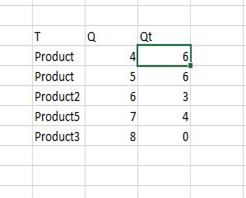
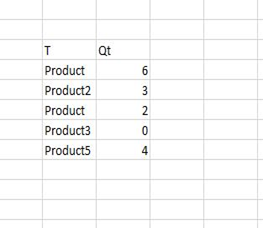
=VLOOKUP(B8,Sheet2!$B$8:$C$12,2,0)
Step 1:
=vlookup(select the base name that exists on both tables, select all columns on the second table, click F4, type the column number you want to show on the first table return from the second table, 0)
Note: If the selected column has no value or quantity then type the if condition.
=IFERROR(VLOOKUP(B8,Sheet2!$B$8:$C$12,2,0),0)