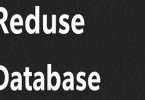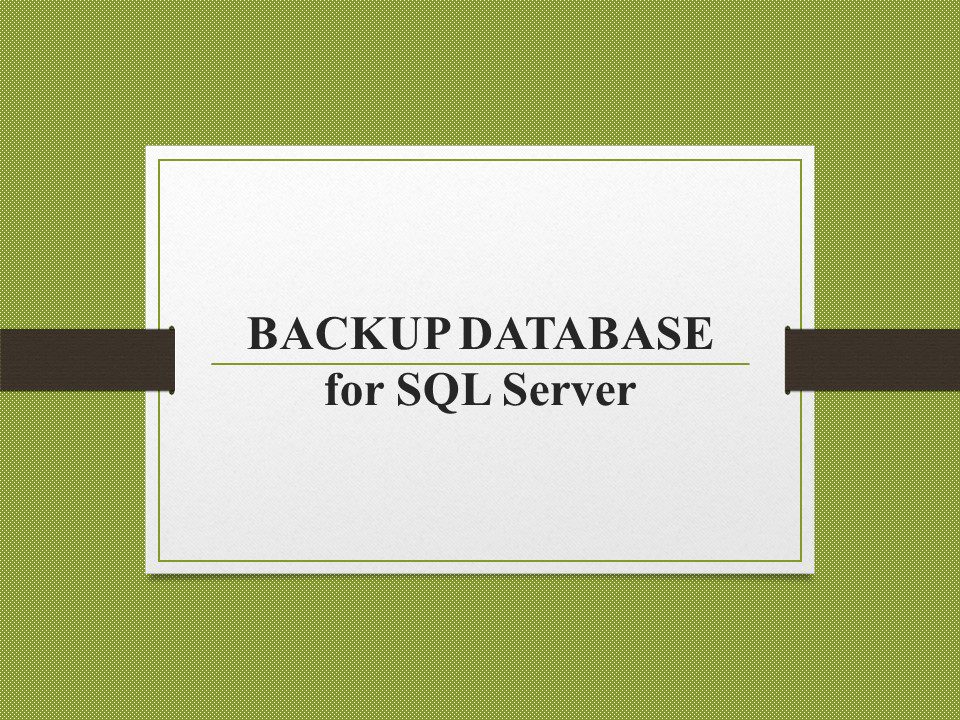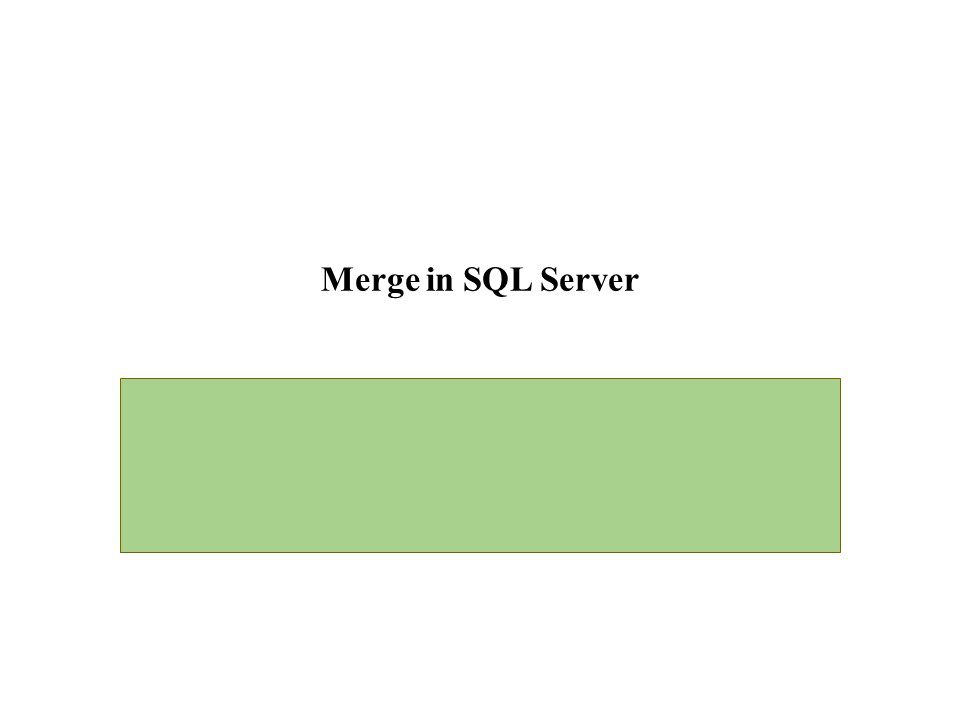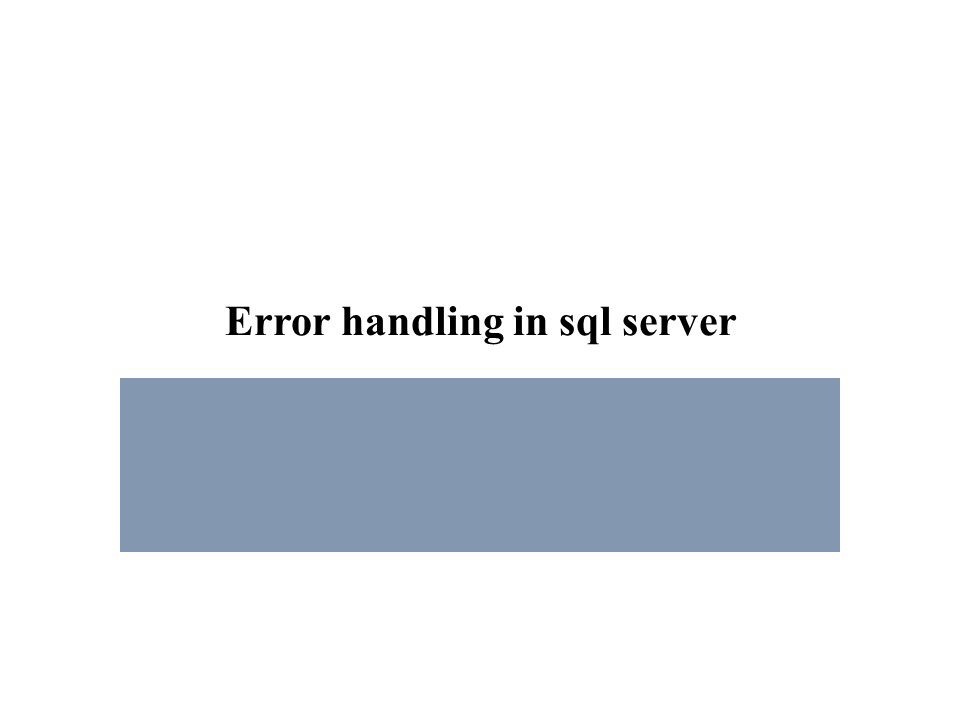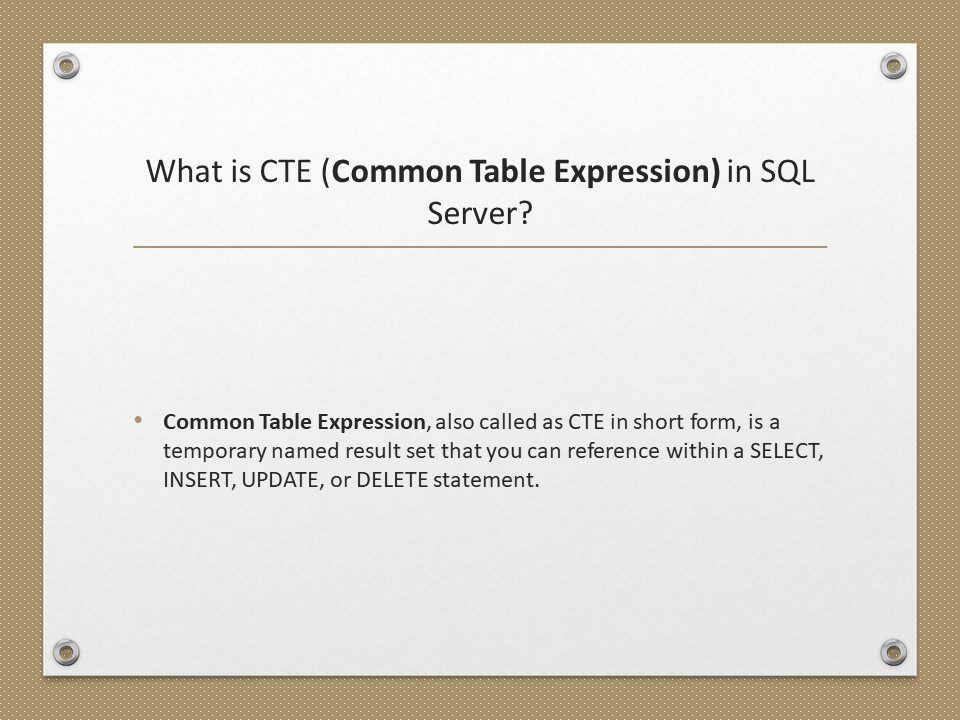Pivot operator in sql server
Pivot is a sql server operator that can be used to turn unique values from one column, into multiple columns in the output, there by effectively rotating a table.
Let’s understand the power of PIVOT operator with an example
Create Table tblProductSales
(
SalesAgent nvarchar(50),
SalesCountry nvarchar(50),
SalesAmount int
)
Insert into tblProductSales values(‘Tom’, ‘UK’, 200)
Insert into tblProductSales values(‘John’, ‘US’, 180)
Insert into tblProductSales values(‘John’, ‘UK’, 260)
Insert into tblProductSales values(‘David’, ‘India’, 450)
Insert into tblProductSales values(‘Tom’, ‘India’, 350)
Insert into tblProductSales values(‘David’, ‘US’, 200)
Insert into tblProductSales values(‘Tom’, ‘US’, 130)
Insert into tblProductSales values(‘John’, ‘India’, 540)
Insert into tblProductSales values(‘John’, ‘UK’, 120)
Insert into tblProductSales values(‘David’, ‘UK’, 220)
Insert into tblProductSales values(‘John’, ‘UK’, 420)
Insert into tblProductSales values(‘David’, ‘US’, 320)
Insert into tblProductSales values(‘Tom’, ‘US’, 340)
Insert into tblProductSales values(‘Tom’, ‘UK’, 660)
Insert into tblProductSales values(‘John’, ‘India’, 430)
Insert into tblProductSales values(‘David’, ‘India’, 230)
Insert into tblProductSales values(‘David’, ‘India’, 280)
Insert into tblProductSales values(‘Tom’, ‘UK’, 480)
Insert into tblProductSales values(‘John’, ‘US’, 360)
Insert into tblProductSales values(‘David’, ‘UK’, 140)
Select * from tblProductSales: As you can see, we have 3 sales agents selling in 3 countries
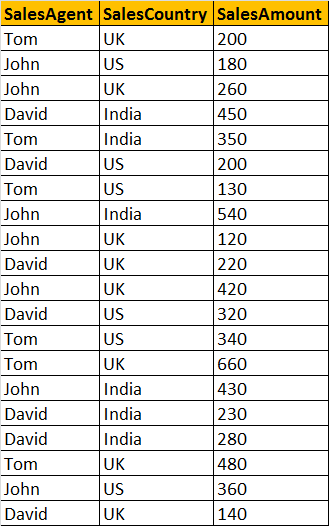
Now, let’s write a query which returns TOTAL SALES, grouped by SALESCOUNTRY and SALESAGENT. The output should be as shown below.
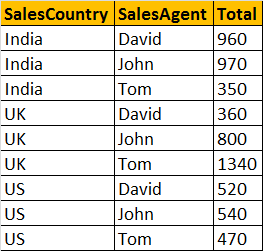
A simple GROUP BY query can produce this output.
Select SalesCountry, SalesAgent, SUM(SalesAmount) as Total
from tblProductSales
group by SalesCountry, SalesAgent
order by SalesCountry, SalesAgent
At, this point, let’s try to present the same data in different format using PIVOT operator.
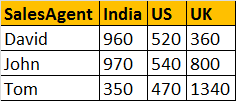
Query using PIVOT operator:
Select SalesAgent, India, US, UK
from tblProductSales
Pivot
(
Sum(SalesAmount) for SalesCountry in ([India],[US],[UK])
) as PivotTable
This PIVOT query is converting the unique column values (India, US, UK) in SALESCOUNTRY column, into Columns in the output, along with performing aggregations on the SALESAMOUNT column. The Outer query, simply, selects SALESAGENT column from tblProductSales table, along with pivoted columns from the PivotTable.
Having understood the basics of PIVOT, let’s look at another example. Let’s create tblProductsSale, a slight variation of tblProductSales, that we have already created. The table, that we are creating now, has got an additional Id column.
Create Table tblProductsSale
(
Id int primary key,
SalesAgent nvarchar(50),
SalesCountry nvarchar(50),
SalesAmount int
)
Insert into tblProductsSale values(1, ‘Tom’, ‘UK’, 200)
Insert into tblProductsSale values(2, ‘John’, ‘US’, 180)
Insert into tblProductsSale values(3, ‘John’, ‘UK’, 260)
Insert into tblProductsSale values(4, ‘David’, ‘India’, 450)
Insert into tblProductsSale values(5, ‘Tom’, ‘India’, 350)
Insert into tblProductsSale values(6, ‘David’, ‘US’, 200)
Insert into tblProductsSale values(7, ‘Tom’, ‘US’, 130)
Insert into tblProductsSale values(8, ‘John’, ‘India’, 540)
Insert into tblProductsSale values(9, ‘John’, ‘UK’, 120)
Insert into tblProductsSale values(10, ‘David’, ‘UK’, 220)
Insert into tblProductsSale values(11, ‘John’, ‘UK’, 420)
Insert into tblProductsSale values(12, ‘David’, ‘US’, 320)
Insert into tblProductsSale values(13, ‘Tom’, ‘US’, 340)
Insert into tblProductsSale values(14, ‘Tom’, ‘UK’, 660)
Insert into tblProductsSale values(15, ‘John’, ‘India’, 430)
Insert into tblProductsSale values(16, ‘David’, ‘India’, 230)
Insert into tblProductsSale values(17, ‘David’, ‘India’, 280)
Insert into tblProductsSale values(18, ‘Tom’, ‘UK’, 480)
Insert into tblProductsSale values(19, ‘John’, ‘US’, 360)
Insert into tblProductsSale values(20, ‘David’, ‘UK’, 140)
Now, run the same PIVOT query that we have already created, just by changing the name of the table to tblProductsSale instead of tblProductSales
Select SalesAgent, India, US, UK
from tblProductsSale
Pivot
(
Sum(SalesAmount) for SalesCountry in ([India],[US],[UK])
)
as PivotTable
This output is not what we have expected.
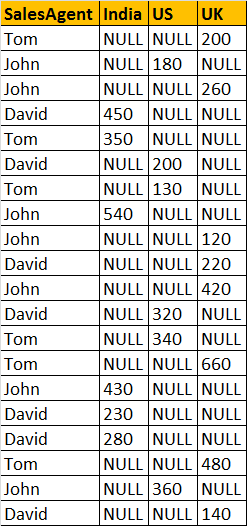
This is because of the presence of Id column in tblProductsSale, which is also considered when performing pivoting and group by. To eliminate this from the calculations, we have used derived table, which only selects, SALESAGENT, SALESCOUNTRY, and SALESAMOUNT. The rest of the query is very similar to what we have already seen.
Select SalesAgent, India, US, UK
from
(
Select SalesAgent, SalesCountry, SalesAmount from tblProductsSale
) as SourceTable
Pivot
(
Sum(SalesAmount) for SalesCountry in (India, US, UK)
) as PivotTable
UNPIVOT performs the opposite operation to PIVOT by rotating columns of a table-valued expression into column values.
The syntax of PIVOT operator from MSDN
SELECT <non-pivoted column>,
[first pivoted column] AS <column name>,
[second pivoted column] AS <column name>,
…
[last pivoted column] AS <column name>
FROM
(<SELECT query that produces the data>)
AS <alias for the source query>
PIVOT
(
<aggregation function>(<column being aggregated>)
FOR
[<column that contains the values that will become column headers>]
IN ( [first pivoted column], [second pivoted column], … [last pivoted column])
)
AS <alias for the pivot table>
<optional ORDER BY clause>;