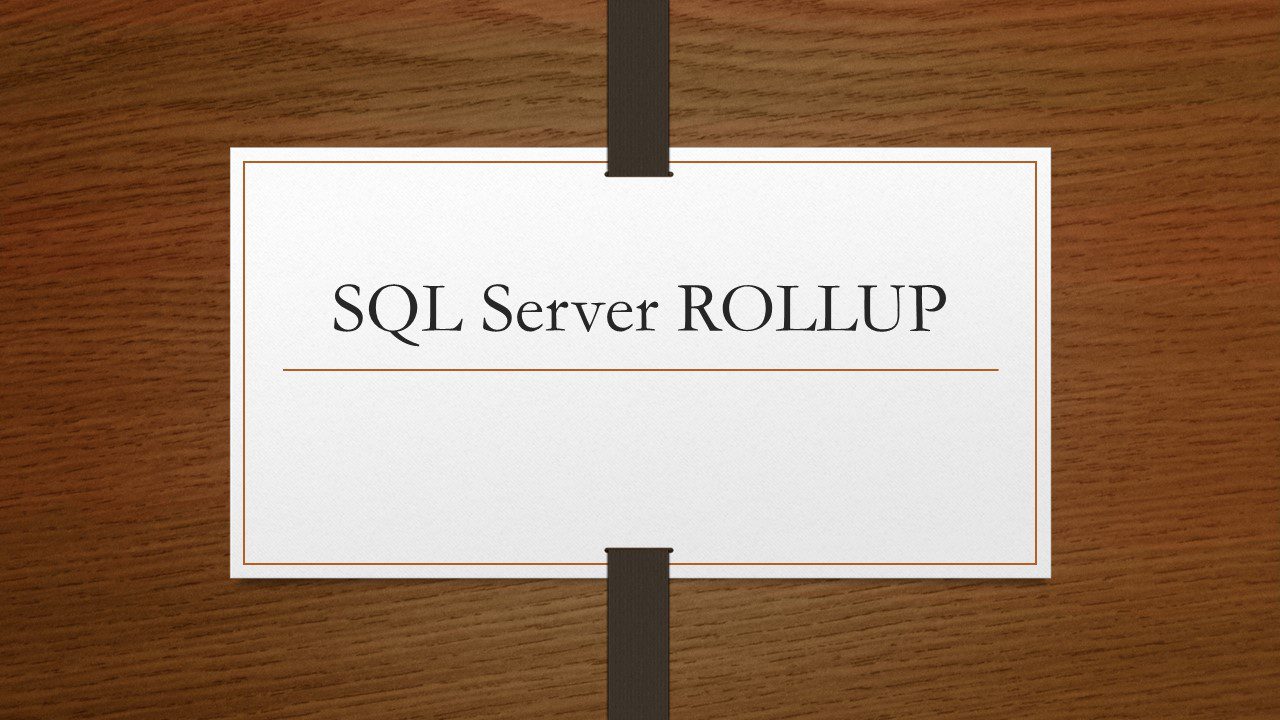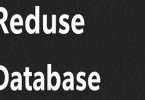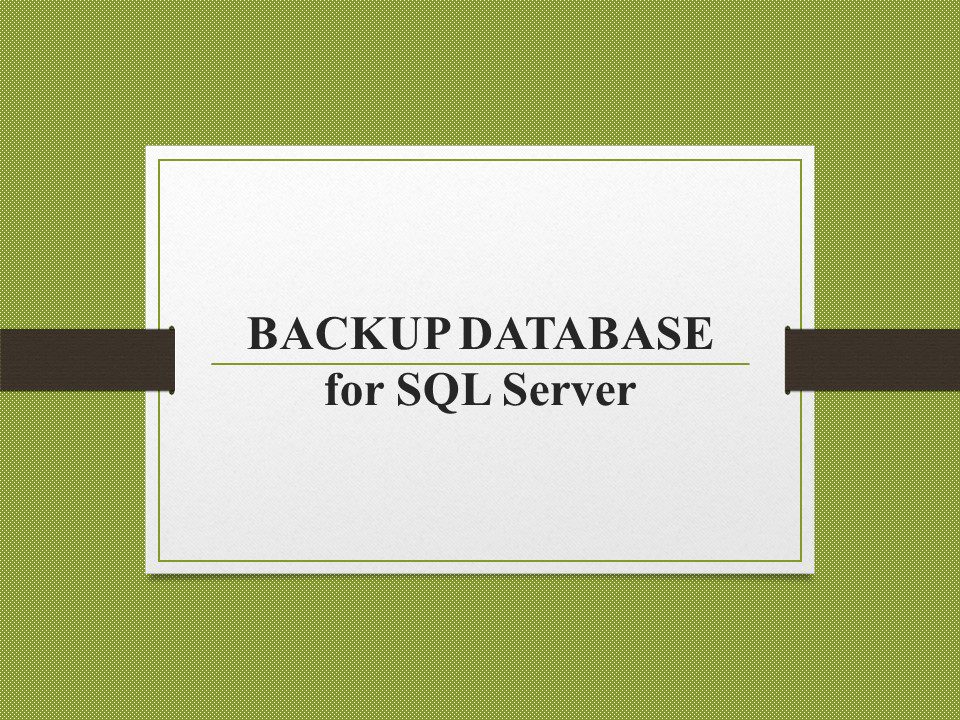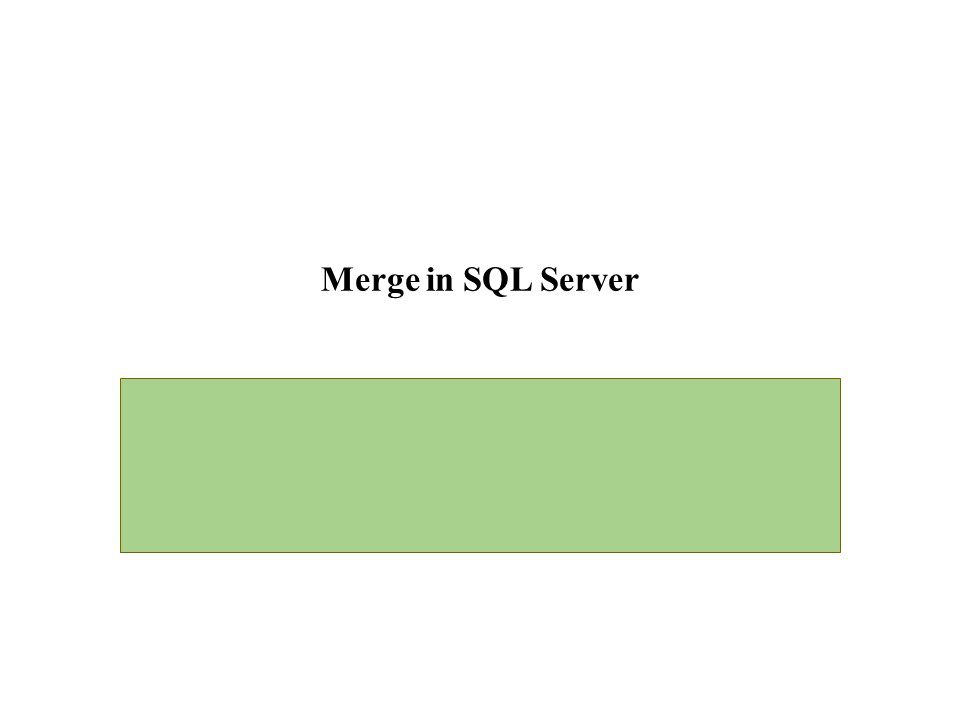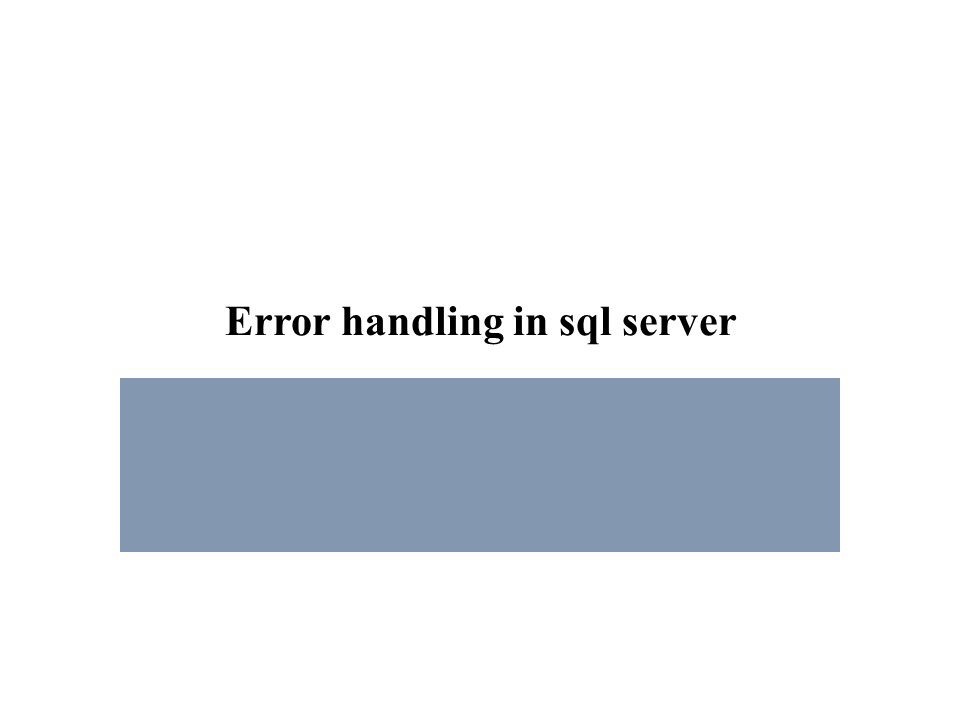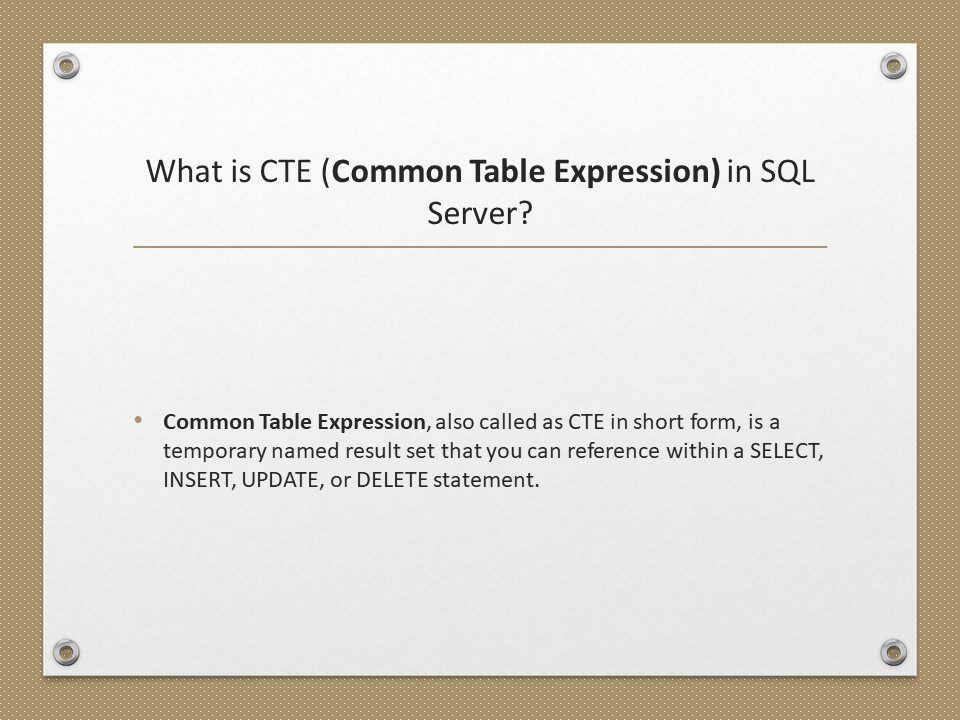SQL Server ROLLUP
The SQL Server ROLLUP is a subclause of the GROUP BY clause which provides a shorthand for defining multiple grouping sets.
ROLLUP(d1,d2,d3) creates only four grouping sets, assuming the hierarchy d1 > d2 > d3, as follows:
(d1, d2, d3)
(d1, d2)
(d1)
()
The ROLLUP is commonly used to calculate the aggregates of hierarchical data
Let us understand Rollup in SQL Server with examples. We will use the following Employees table for the examples in this video.
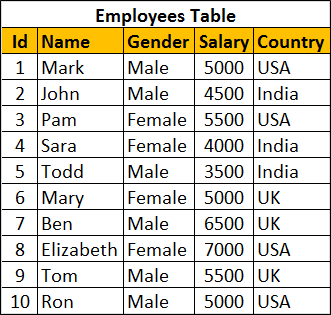 Retrieve Salary by country along with grand total
Retrieve Salary by country along with grand total
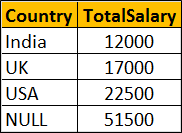 There are several ways to achieve this. The easiest way is by using Rollup with Group By.
SELECT Country, SUM(Salary) AS TotalSalary
FROM Employees
GROUP BY ROLLUP(Country)
The above query can also be rewritten as shown below
SELECT Country, SUM(Salary) AS TotalSalary
FROM Employees
GROUP BY Country WITH ROLLUP
We can also use UNION ALL operator along with GROUP BY
SELECT Country, SUM(Salary) AS TotalSalary
FROM Employees
GROUP BY Country
UNION ALL
SELECT NULL, SUM(Salary) AS TotalSalary
FROM Employees
We can also use Grouping Sets to achieve the same result
SELECT Country, SUM(Salary) AS TotalSalary
FROM Employees
GROUP BY GROUPING SETS
(
(Country),
()
)
Let's look at another example.
Group Salary by Country and Gender. Also compute the Subtotal for Country level and Grand Total as shown below.
There are several ways to achieve this. The easiest way is by using Rollup with Group By.
SELECT Country, SUM(Salary) AS TotalSalary
FROM Employees
GROUP BY ROLLUP(Country)
The above query can also be rewritten as shown below
SELECT Country, SUM(Salary) AS TotalSalary
FROM Employees
GROUP BY Country WITH ROLLUP
We can also use UNION ALL operator along with GROUP BY
SELECT Country, SUM(Salary) AS TotalSalary
FROM Employees
GROUP BY Country
UNION ALL
SELECT NULL, SUM(Salary) AS TotalSalary
FROM Employees
We can also use Grouping Sets to achieve the same result
SELECT Country, SUM(Salary) AS TotalSalary
FROM Employees
GROUP BY GROUPING SETS
(
(Country),
()
)
Let's look at another example.
Group Salary by Country and Gender. Also compute the Subtotal for Country level and Grand Total as shown below.
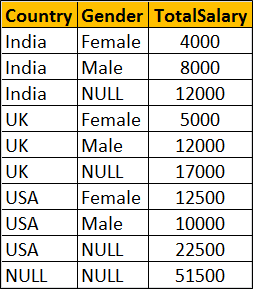
Union All
SELECT NULL, NULL, SUM(Salary) AS TotalSalary
FROM Employees
Using GROUPING SETS
SELECT Country, Gender, SUM(Salary) AS TotalSalary
FROM Employees
GROUP BY GROUPING SETS
(
(Country, Gender),
(Country),
()
)
Union All
SELECT Country, NULL, SUM(Salary) AS TotalSalary FROM Employees GROUP BY Country
Using UNION ALL with GROUP BY
SELECT Country, Gender, SUM(Salary) AS TotalSalary FROM Employees GROUP BY Country, Gender
Using ROLLUP with GROUP BY
SELECT Country, Gender, SUM(Salary) AS TotalSalary FROM Employees GROUP BY ROLLUP(Country, Gender) --OR SELECT Country, Gender, SUM(Salary) AS TotalSalary FROM Employees GROUP BY Country, Gender WITH ROLLUP