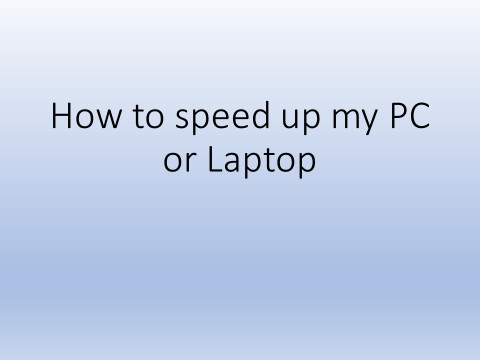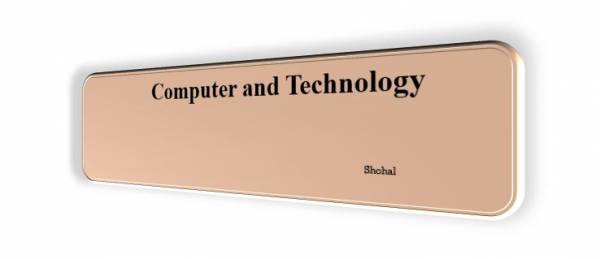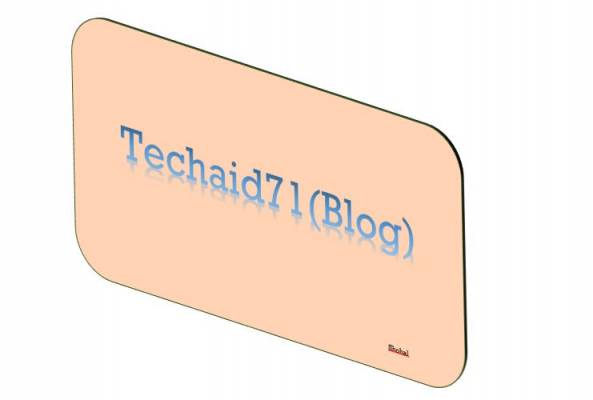Here some step we can follow for boost up our PC or Laptop:
Step 1: Stop diagnostic Policy service
My Computer > Manager > Service& Application > service > Diagnostic Policy service > double click > stop > manual > Apply then OK.
Step 2: Set additional plans
Start > power option > show additional plans > High performance.
Step 3: Set additional plans
Start > Control Panel > system > advance system settings > performance/Settings > adjust for best performance.
Step 4: Delete all %temp%
Start > run >%temp %> delete all file.
Step 5: Others process
- Start>run>temp> delete all file.
- Start>tree>enter.
- Start>chkdsk>enter.
- Start>prefetch>delete all file.
- Start>run>msconfig>service>hide all Microsoft service>apply>Ok
- Start>Run>regedit>HKEY_Current_user>Control Panel>mouse>MouseHoverTime>value 10.
- Start>Run>regedit>HKEY_Current_user>Control Panel>desktop>MenuShowDelay>value 10
- Open my computer>Driver properties> disk Cleanup>scan complete, select all and clean and system setting>again select all and ok and delete.
- Start>defragment>select driver>optimize
- Task Manager>Service>enable or disable your choice.