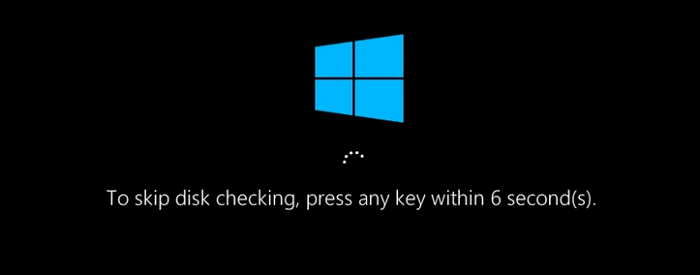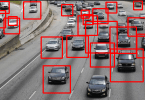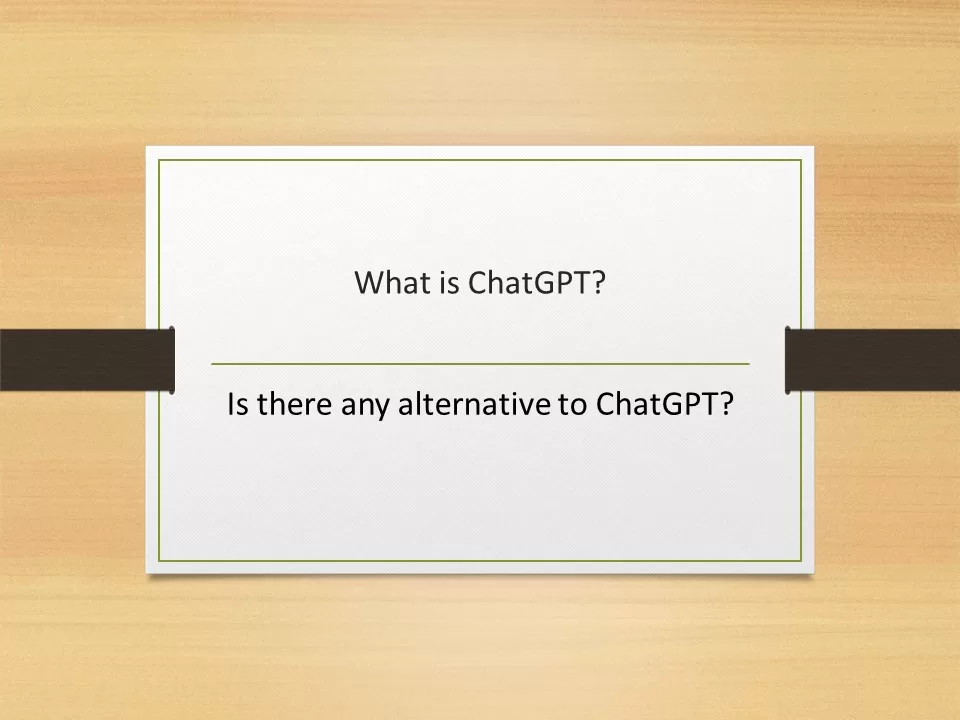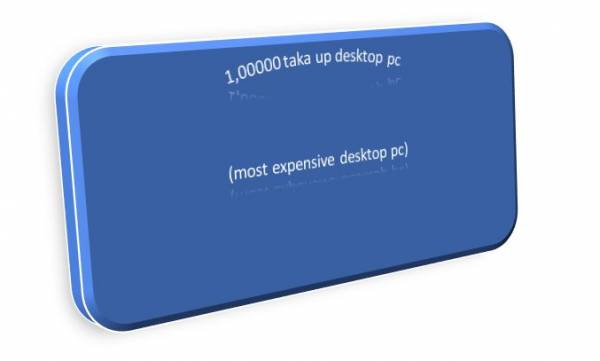Hard Disk checking option
Auto Hard Disk checking off
Below step we can stop the Auto Hard Disk checking off
Step 1:
Go to Run and type regedit
Step 2:
HKEY_LOCAL_MACHINE\SYSTEM\CurrentControlSet\Control\Session Manager
Step 3:
Click BootExecute
Step 4:
Type : autocheck autochk /k:C*