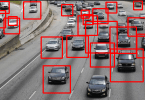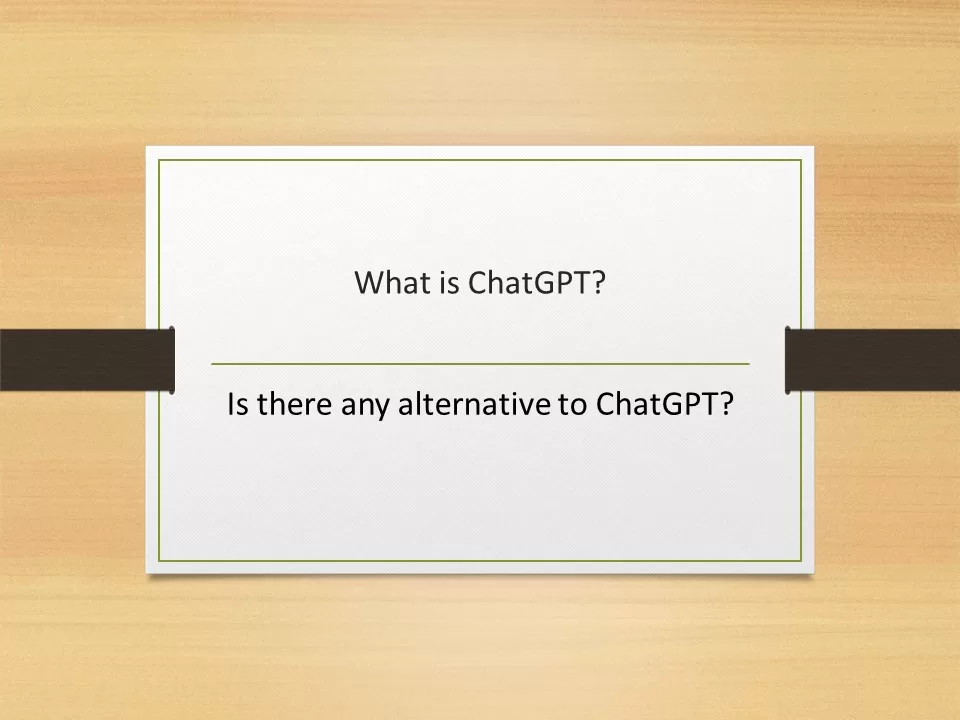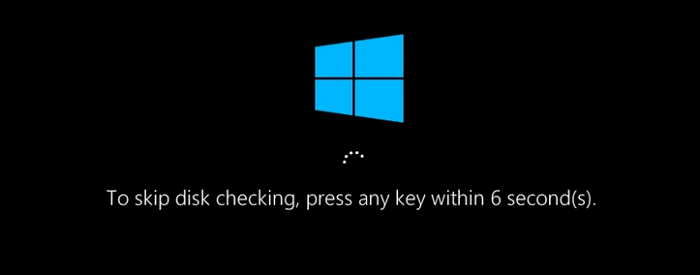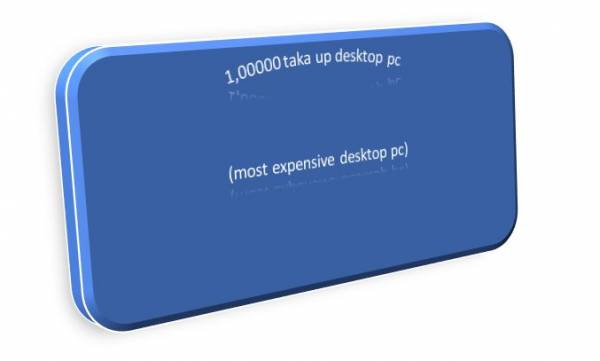Microsoft Word Document Missing – Solved
1- Open a New Notepad file and Copy Paste the below codes:
Windows Registry Editor Version 5.00
[HKEY_CLASSES_ROOT.docx]
“Content Type”=”application/vnd.openxmlformats-officedocument.wordprocessingml.document”
@=”Word.Document.12″
“PerceivedType”=”document”
[HKEY_CLASSES_ROOT.docx\PersistentHandler]
@=”{D3B41FA1-01E3-49AF-AA25-1D0D824275AE}”
[HKEY_CLASSES_ROOT.docx\ShellEx]
[HKEY_CLASSES_ROOT.docx\ShellEx\PropertyHandler]
@=”{993BE281-6695-4BA5-8A2A-7AACBFAAB69E}”
[HKEY_CLASSES_ROOT.docx\ShellEx{8895b1c6-b41f-4c1c-a562-0d564250836f}]
@=”{84F66100-FF7C-4fb4-B0C0-02CD7FB668FE}”
[HKEY_CLASSES_ROOT.docx\ShellEx{BB2E617C-0920-11d1-9A0B-00C04FC2D6C1}]
@=”{C41662BB-1FA0-4CE0-8DC5-9B7F8279FF97}”
[HKEY_CLASSES_ROOT.docx\Word.Document.12]
[HKEY_CLASSES_ROOT.docx\Word.Document.12\ShellNew]
“NullFile”=””
2-Save it as “.docx.reg” without quotation and remember filetype as “All files”
3- Right click on the file and select “Merge”. Proceed to confirm YES for all dialogue boxes.
The right click new microsoft document menu will be back if does not come please Restart Your PC.