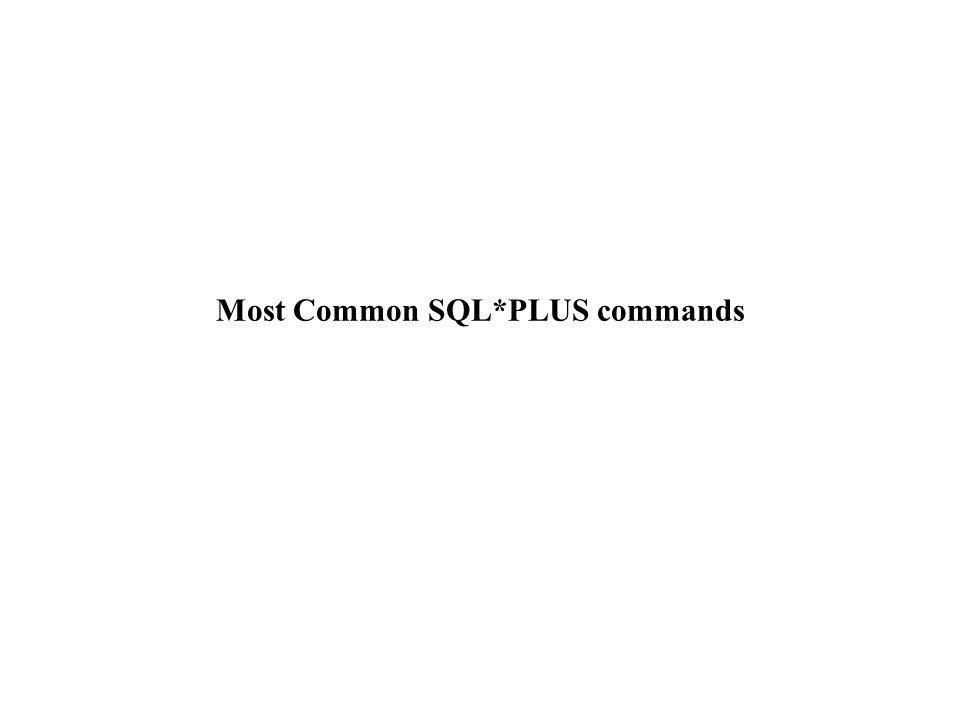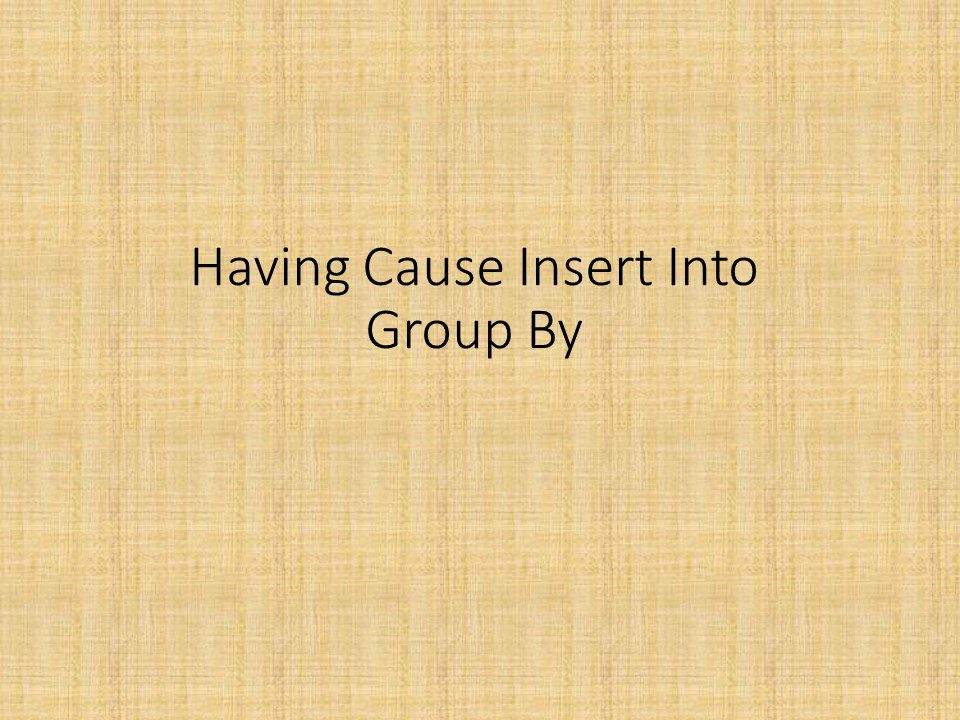For finding the table:
Select * from Tabs; (Tabs means Table)
For describing the table:
Describe dept;(dept is table name)
Or
Desc dept;
Set line 10 Means:
1………10 lines. line work horizontally
Set pagesize 5 means:
1
.
.
.
5
After 5 lines it shows the heading. Pagesize work vertically.
/
(/ it is used to previous data show)
Edit
(Edit Work on notefile)
Or
ED
Save D:\EMP.SQL (It works to save the query on pc/desktop)
@D:\EMP.SQL ( It works for save file run)
Clear screen (it used to screen clear)
Spool D:\2021.sql (save the whole work, it runs early work)
Passw scott(user) (For use password change)
Select * from emp where deptno=&deptno;
Enter a value for:
(& use for data)
Ed login (It saves the data on screen)
Copy (CMD file goto property and select the quick edit mode and insert mode)