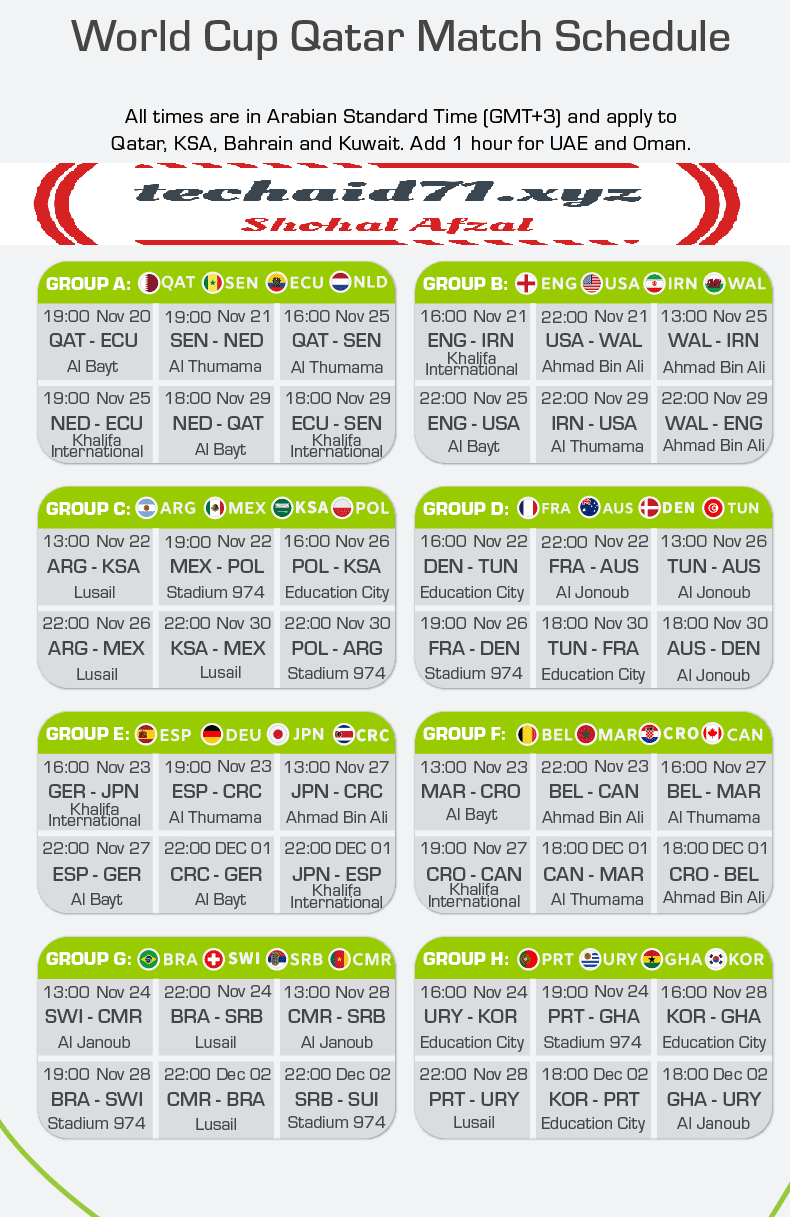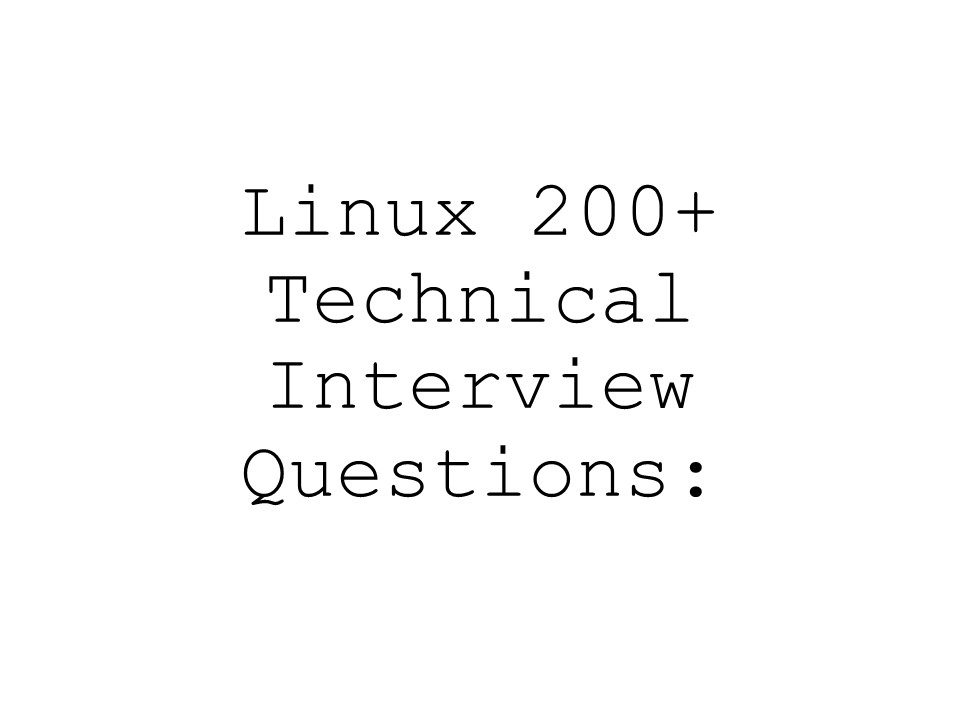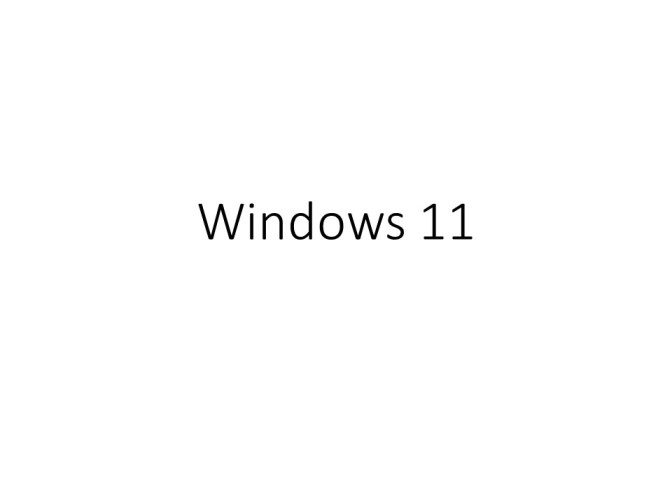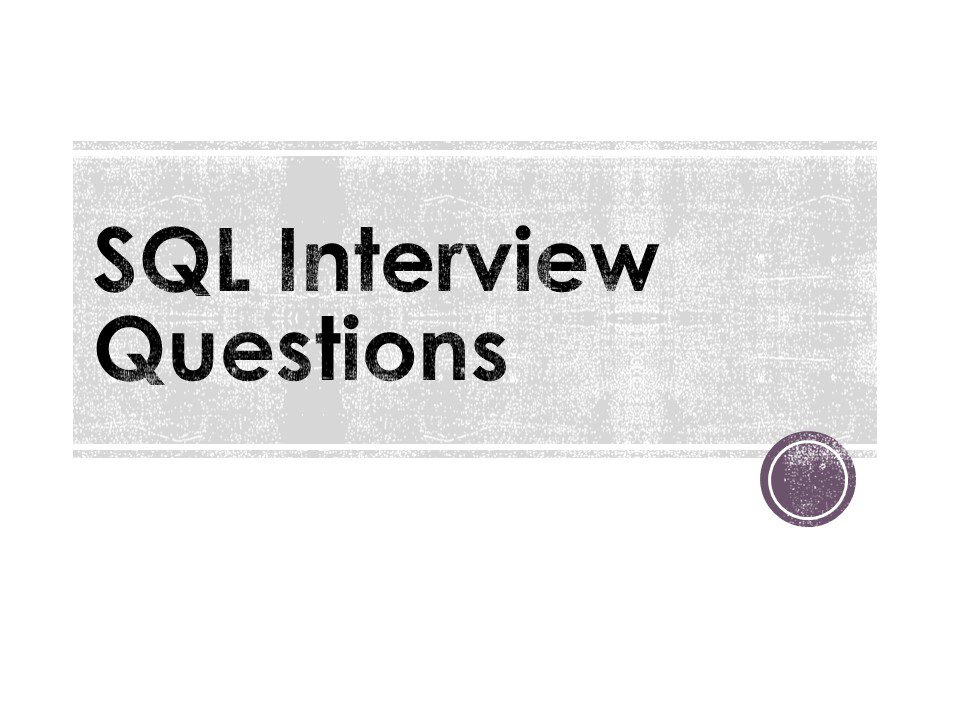SAP SD (Sales and Distribution) is one of the significant modules of SAP ERP. It is used to store the customer and product data of an organization. SAP SD helps to manage the shipping, billing, selling, and transportation of products and services of a company.
1. What is SAP?
SAP is an acronym (সংক্ষিপ্ত রূপ) for systems, applications & products in data processing. It is the top ERP in the market and has more than 75,000 customers across 120 countries.
2. What is an ERP? What are the different types of ERP?
ERP helps coordinate several business processes together and enables a smooth flow of data between these processes.
3. What are the various modules in SAP?
Some of the major modules in SAP are financial accounting, enterprise controlling, investment management, treasury, sales and distribution, human resources, plant maintenance
Materials management, quality management, production planning, and business warehousing.
4. Explain Net Weaver.
NetWeaver is the technology on which all products under the mySAP suite function. All products in mySAP run on one instance of NetWeaver, also called the SAP web application server. One advantage of NetWeaver is that it makes all SAP data accessible through simple HTTP protocols. This is why there is no necessity to install or train the client-side software of SAP.
5. Explain master data, metadata, and transaction data
Master data refers to important business information such as employee information and customer information. It is usually the reference information required for repeated transactions involving the same master data. Metadata refers to useful information about data, such as information about metaobjects or the structure of data. Transaction data covers all data related to everyday transactions.
6. What is the difference between SAP and a database management system?
Database management systems (DBMS) sort, manipulate, control, and retrieve information from the database. They provide an easy user interface and let users extract required data, structures and database entities through this interface. SAP ERP contains various modules that allow a business to oversee complex processes in real-time. They can involve a single database or a collection of database management systems. Database administrators, testers and developers comprise the user base of a DBMS while an ERP user base can consist of normal to skilled users.
7. Briefly explain variables and their different types.
Variables are data objects that exist in an allotted memory area of the program and are used to store values. The different kinds of variables in SAP include hierarchies, characteristics variables, hierarchy nodes, formulas, text, processing types, user entry, and replacement paths.
8. What are some drawbacks of SAP?
SAP is expensive to implement and requires experienced personnel for successful implementation. The implementation time of SAP is lengthy, with a need for periodic upgrades and maintenance. The SAP application is complex, which is why businesses only implement a single function at a time, allowing employees enough time to understand and get acquainted with the software. Completion of the entire SAP implementation process can take several years for businesses.
Key Components in SAP SD
- Customer and Vendor Master Data
- Sales Support
- Shipping of Material
- Sales Activities
- Billing related
- Transportation of products
- Credit Management
- Contract Handling and Management
- Foreign Trade
- Information System
SAP Sales and Distribution Cycle
- Raising Sales Order
- Checking Availability
- Outbound Delivery
- Transportation
- Goods Pick Up
- Issuing Goods
- Billing
- Processing Payment
SAP SD – Customer & Material Master Data
There are two levels of masters in SD.
The first level master includes −
- Customer Master
- Material Master
- Pricing Conditions
While the second level master is −
- Output condition
Create Partner Function
- Partner Type Customer
- Sold-To-Party
- Ship–To–Party
- Bill-To-Party
- Payer
- Partner Type Contact Person
- Partner Type Vendor
- Forwarding Agent
- Partner Type Personnel
- Employee Responsible
- Sales Personnel
Create MM for Sales View
- Material Details
- Base unit of Measure
- Division
- Material Group
- Tax
SAP SD – Creation of Sales Order
T-Code
VA01 Create a Sales Order
- VA02 − Edit a Sales Order.
- VA03 − Display a Sales Order.